In “The McKinsey Way,” author Ethan M. Rasiel presents numerous insights to problem solving, analytical reasoning and effective communication practiced at McKinsey and Company, one of the world’s foremost management-consulting firms.
Pre-Wiring a Presentation
Pre-wiring a presentation involves discussing your findings and recommendations with key decision-makers independently ahead of a group presentation. By getting various participants’ buy-in to the contents of your presentation, you ensure their support to your conclusions and avoid surprise reactions and disagreements.
There should be no surprises on the day of the presentation. All the major players should be taken through the solution in private. This way, necessary negotiation, compromise, and new facts that are integral to the acceptance of the proposal will be integrated by the time of the presentation. Pre-wiring removes much of the good to what risk from the presentation and allows the team to shine.
Following the practice of pre-wiring at McKinsey, organizations such as Wipro Technologies have started promoting pre-wiring. See article from Fast Company magazine.
Possible Reactions to a Pre-wired Presentation
- If your research is thorough and conclusions are logical, each decision-maker you meet ahead of a presentation may accept the contents of your presentation and agree to support your presentation.
- During the course of your conversations, you may uncover new details that may compel you to adjust your conclusions. Quite possibly, you may have to negotiate and make compromises in your conclusions.
- If a key decision-maker raises objections to your conclusions, you may rethink through your entire analysis and develop an alternate solution to the problem at hand.
Benefits of Pre-wiring a Presentation
- Prevents Blindsiding: Clearly, the biggest advantage of discussing a presentation with key decision-makers ahead of a group presentation is that it keeps you “from getting blindsided by major objections to your solution.” By avoiding surprises, you ensure each participant’s backing to your conclusions.
- Helps Get Buy-In: Presentations are usually time-constrained. There may not be sufficient time to describe finer aspects of your research, your deductions and recommended actions. Meeting with individual participants can help you supply all the relevant details to each participant, help him/her appreciate how your recommendations may affect him/her and get a buy-in.
- Develops Perspective: Presenting your findings to individuals allows you to gather additional inputs that help you develop a broader perspective. You may uncover new details that may compel you to adjust your conclusions.
- Helps prepare for the final presentation and tailor your message to suit the audience.
Concluding Thoughts
Pre-wiring a presentation improves the likelihood that your audience will identify with your approach and consent to your recommendations.

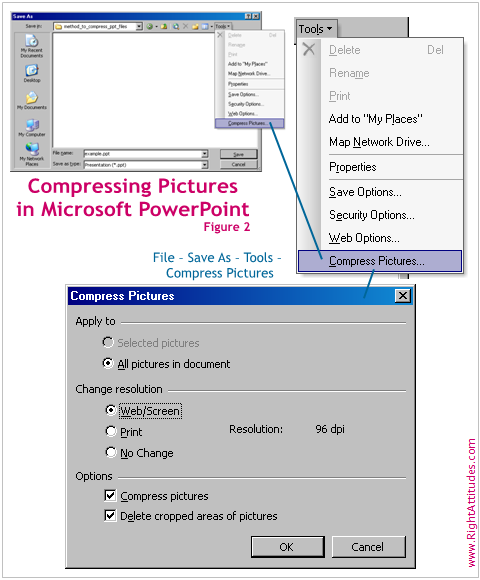
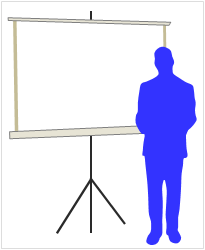 During a presentation, when you are running a slideshow in PowerPoint, you may want to divert the attention of your audience away from the contents of your PowerPoint slide. When you are answering a question on a topic unrelated to a current slide, you may not want the audience to focus on the illustrations or graphs on your slide. Instead, you may want to be the focus of their attention.
During a presentation, when you are running a slideshow in PowerPoint, you may want to divert the attention of your audience away from the contents of your PowerPoint slide. When you are answering a question on a topic unrelated to a current slide, you may not want the audience to focus on the illustrations or graphs on your slide. Instead, you may want to be the focus of their attention.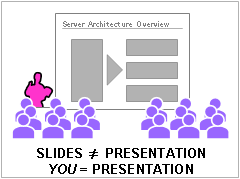 Last week, I attended a training seminar where the speaker stood by the side of a projection screen and behind a table where he had his laptop. He hardly moved from his position during the hour-long seminar. He was short and was barely visible from the back of the thirty-people room, as shown in the illustration. Despite his interesting content and compelling arguments, he was physically disconnected from his audience.
Last week, I attended a training seminar where the speaker stood by the side of a projection screen and behind a table where he had his laptop. He hardly moved from his position during the hour-long seminar. He was short and was barely visible from the back of the thirty-people room, as shown in the illustration. Despite his interesting content and compelling arguments, he was physically disconnected from his audience.